For the most part, the budget apps link to your financial accounts, and they track spending and classify costs so you can see where your money is going. However, money tracking apps are capable of far more.
Because of their functionality, the personal finance apps listed below are popular. Each has at least 4.5 stars (out of 5) in the iOS App Store or on Google Play and at least 1,000 reviews.
Did you know?
A budget app can help you feel less stressed. According to a Gallup study from 2013, just around one-third of American families have a budget.
 Also Read: Khatabook Features and How The App Helps Businesses
Also Read: Khatabook Features and How The App Helps Businesses
The Best Money Tracking Apps and Why Should You Use Them
Tracking money in this fast-paced life has become a basic necessity, but so many apps go for varied purposes, and we get confused. Most of us are unaware of these apps, and this blog is to help each of you to know more about such money tracking apps and their purpose.
Mint

People can use Mint for almost everything.
Let's start with Mint's excellent reviews in the App Store and Google Play. It's free and permits you to sync many accounts, notably bank and savings accounts, credit cards, loans, investments and invoices.
Mint automatically characterises your expenditures into budget categories for budgeting, and Mint can customise these limitless categories. You may establish limitations for these categories, and Mint will alert you when you're getting close to them.
Mint may also help customers pay off debt, save more money and chart objectives in adding to its budget capabilities. Users' creditworthiness and net worth are also displayed on the app, and Mint also includes lots of extras. A full FAQ and a list of "known problems" are included in the app's help.
Mint is excellent in various ways, including that it keeps track of almost everything for you. However, if you want to be more hands-on with your budgeting, this may not be the best option. Other money tracking apps on our list could work better for you if you're looking for an app that allows you to plan for your money rather than tracking it after the fact.
For Envelope Budgeting, Use Goodbudget

Goodbudget is more about financial planning than keeping track of past purchases. This personal finance app is based on the envelope budget method, which involves allocating a percentage of your monthly income to specified expenditure categories (called envelopes).
Your financial accounts are not linked in this app. You enter account balances (which you may get from your bank's website), cash amounts, debts and income by hand. The money is then allocated to envelopes.
The app is available on both your phone and the web. You'll also discover several useful articles and tutorials to assist you in using this money tracking app. A free version of Goodbudget is available, with one account, two devices and a restricted number of envelopes. Goodbudget Plus, the premium version, offers limitless envelopes and accounts and up to five devices and other features.
Because you can't link your bank accounts, you'll have to manually input all of your expenses. If you're not willing to put in the effort, this budget app will likely be ineffective.
Goodbudget is completely free. It costs ₹535 per month or ₹4589 per year to subscribe to Goodbudget Plus.
For Hands-on Zero-Based Budgeting, Use YNAB

Instead of tracking previous purchases, YNAB aims to help users plan their financial decisions. This personal finance app uses the zero-based budget method, which requires you to establish a plan for each dollar you earn.
You tell YNAB how much of your money should go toward specific categories, such as costs, objectives and savings, as soon as you are paid, when you're forced to actively choose what to do with your money, the notion being that you'll be more purposeful with it.
YNAB is about as hands-on as you can with all of this decision-making. YNAB's website provides a wealth of instructional resources outlining how to budget and utilise the app to aid users in their journey up the learning curve.
You can link your credit and savings accounts and your credit cards and loans with YNAB. The budget apps are compatible with phones, computers, iPads, Apple watches and Alexa.
To stay up with YNAB, you must be dedicated. By design, it's excellent for people who want to get their hands dirty while budgeting. In addition, its fee is costly compared to the other budget apps on our list, and its Google Play rankings are low.
Also Read: Money Management Tips: How to Do It Right
EveryDollar, a Zero-Based Budget App

This personal finance app provides a zero based budget structure that is easier to use (and manage) than YNAB.
First, go through the names: EveryDollar is a free personal finance app. However, you must join Ramsey to access the app's other features. Ramsey subscription provides additional, off-app services like audiobooks and courses and a ramped version of EveryDollar.
Because you don't sync accounts, the paid plan is straightforward. Throughout the month, you manually input receiving and outgoing funds. You may also classify items listed in your plan and set bill payment reminders.
When you join up with Ramsey, you may link your bank accounts to make tracking transactions easier. You may also keep track of your debts, get reports on your spending and print your account activity.
EveryDollar's free version is quite basic, and the Ramsey subscription is more premium than any other budget app on our list. Also, before registering for a trial, the money tracker app's website provides a few materials to assist you in learning how to utilise the app.
Personal Capital

Personal Capital is primarily a financial planning tool, but its smartphone version has tools that can assist budgeters in keeping track of their expenditures.
Checking, savings, bank card balances, pensions, 401(k)s, mortgages and loans may be linked and monitored. This personal finance app presents recent transactions by category and gives a spending snapshot. You may personalise those sections and see how much of your overall monthly spending each one represents.
Personal Capital also has a portfolio breakdown and a net worth tracker. The money manager app is available on both the phone and the computer.
However, you should think twice about it: If you aim to budget and save, you may want to take a different path. The budget capabilities of this personal finance app helped it reach the list, but it's the investing tools that set it apart. Other applications provide more in-depth budget options.
For a Quick Budgetary Picture, Use PocketGuard
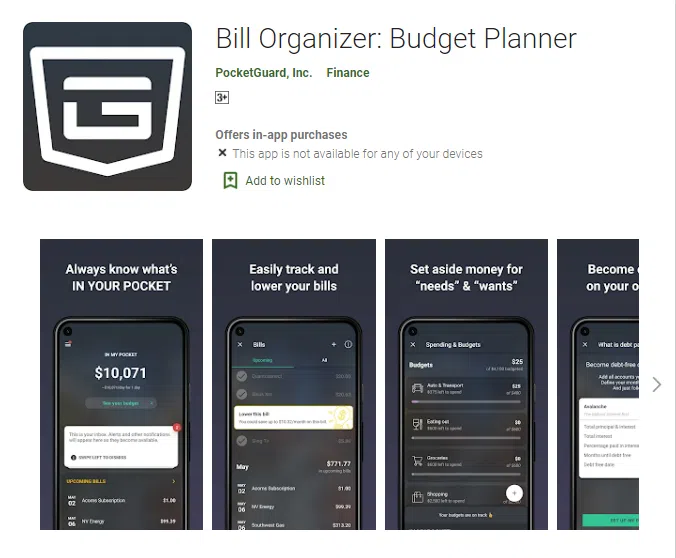
The feature set of PocketGuard isn't the most extensive on your list, but that's one of the reasons we enjoy it. The personal finance app focuses on making things easier.
You can track your bills and link your banking, credit cards, loans and investments. The personal finance app uses this information to calculate how much money you have left after paying for needs, bills and objectives.
PocketGuard also records your net worth and allows you to manage your finances manually rather than linking your accounts. PocketGuard Plus, the commercial version, includes a debt payback plan and the ability to export your interactions and other features.
This budget app handles a lot of the heavy lifting for you. That's fine for a fairly hands-off experience, but not so much if you want to budget. Also, a quick reminder for Android apps: PocketGuard also has some of the lowest Android market ratings among the top budget apps we reviewed.
Honeydue

Honeydue is a personal finance app that allows you and your companion to see both of your financial images in one place. Couples may sync bank accounts, debit cards, loans and investments between the lovers. (However, you have control over how much information you disclose with your partner.)
The free budget tool categorises spending automatically, but you may also create your categories. You and your partner may establish monthly limits for each of these groups together, and Honeydue will notify you while you or their partner approaches them.
Honeydue also sends bill reminders and allows you to communicate and exchange emoticons.
Honeydue, like a few additional money manager apps on the list, focuses on reflecting on and learning from previous transactions rather than thinking ahead for costs.
Fudget

Fudget is a good option if you don't want to link your bank accounts and prefer a simple, calculator-like UI over sophisticated features.
You create lists of arriving and departing money and manage your balances with Fudget's ultra-simple interface. There are no budget categories at all. You may also download your budget and other features with the Pro account.
Fudget, a new addition to our top budget app switcher, has a better Google Play rating than all of the apps we reviewed and a higher App Store rating than a few other contenders.
If you like cost classification, insights, or almost anything else outside the fundamentals, this money manager app is probably too simple. And if you never had it in your heart to keep track of every penny, you should probably go elsewhere. We also didn't come across many user manuals.
Conclusion
Budget apps make creating and keeping a budget a lot easier. They can connect automatically with most of your banking accounts, classify your transactions and provide you with a monthly overview of what you buy and how much you spend. Many money manager apps offer reports that demonstrate the evolution of your finances over time. It would be hard or impossible to do all of this independently. However, budget apps make it simple.
The given apps were chosen for their user-friendliness, reliability and good reviews.
Follow Khatabook for the latest updates, news blogs, and articles related to micro, small and medium businesses (MSMEs), business tips, income tax, GST, salary, and accounting.


