Tally Prime is a comprehensive business management application, for small and medium-sized businesses. Businesses may manage billing, accounting, inventory, banking, cash and credit management, payroll, and cost management from a single location with the use of the Tally Prime software. Tally Prime not only enables you to coordinate various business operations but also saves your time to concentrate on business expansion. You can complete tasks quickly, increase business productivity, and take better control of your company using Tally Prime. All essential company operations are automated by this simple program.
Did you know? For using Tally you need a valid server licence, TSS (Tally Software Services), and an active internet connection.
Also read: Know Tally Prime Features & Differences from ERP 9Tally
What is Tally Prime?
For small and medium-sized organisations, Tally Prime is an all-inclusive company management solution. Tally Prime helps you manage accounting, payroll, banking, and taxation, so you can focus on your business and avoid accounting complexities.
Can Tally Prime Users Work Remotely?
The pandemic has recently been the biggest setback for many companies. One can securely access your TallyPrime from anywhere to record transactions, or view reports when working from a client's office, or other remote location.
How are the Features Designed to Protect Tally Data When Used Remotely?
Businesses have found that the Tally Prime accounting software makes it easy to access and analyse data for banking, tax, payroll, inventory and more. Users can protect their critical record data with new features in Tally Prime. These features include virtually signed invoice, delay prevention, user activity, entry for data security level .
The use of Tally Prime enables an uncomplicated and most secure way for employees to work from any remote location. Employees just need to use their Tally.NET ID to log in. Numerous features make it easy for company employees to access and secure data. Employees won't have any other problems like deleting additional files when logging into the digital network.
Manage User Activity
Businesses are concerned about data security because they will need their employees to access it. User access to data acquisition in Tally Prime is simple and data will be regularly recorded and stored. If there are more users, there is a possibility that errors will occur occasionally. If you use Tally Prime to reduce errors, these problems will never occur. TallyPrime helps in managing accounting, inventory, banking, taxation, banking, payroll and much more to get rid of complexities, and in turn, focus on business growth. Consider integrating makerspace software to streamline user activity management and enhance data security efficiently.
Users' Access Rights
You can restrict the user’s access rights, so that they can only see the Tally data that is necessary for their jobs. With the help of the enhanced security level, it is now possible to restrict access to confidential data.
To protect their data even when accessed remotely, enterprises can use the Tally Prime program to specify access rights. As a result, the data will only be accessible to authorised individuals. It will increase overall data security and protect the company's and its clients' information.
Digital Signature
The pandemic is far from gone. Work from home is expected throughout the epidemic, therefore employees are free to do so with a login ID and an internet connection. Employees will save more time by using the Tally Prime digital signature feature.
It is the simplest technique to do any assignment quickly and maintain strong communication with the other company departments. These digitally signed invoices will offer the business total protection, and the employees will appreciate the trouble-free experience.
Report Access Management
Business personnel can easily access reports from any location in the world. The organisation will be able to effortlessly start the security for the reports whenever they wish. The option for the employees to just receive a specific report will be limited. As a result, once a person has registered on the Tally Prime portal, they may read all the important reports.
Tally Data Backup
The security of the Tally data is crucial for every business. Therefore, it is simple for employees to maintain the security of their data when they are using suitable software. There won't be any data breaches, and your customers' information, business information, and various other crucial bank details will all be kept secure.
The user will be able to access lost data with the help of Tally Prime's auto backup feature and keep it saved on the cloud. It will be quick and simple to acquire the centralised, synced data of numerous businesses and personnel.
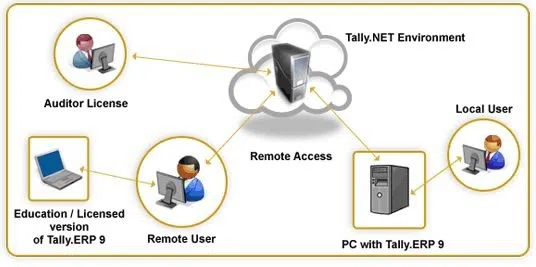
How to Connect Tally Remotely from Anywhere?
When accommodating the Tally Prime remote access, data access will be the simplest and easiest. According to regulations, the primary need for employees of businesses is a current licence. But how can you get remote access in Tally Prime? Users can connect to and access Tally Prime remotely from any location without any disruptions using the following techniques.
Also read: How to Download and Install Tally Prime : Step by Step Guide
Approach 1: Use the Virtual Access Feature for Tally Remote Access
The Tally remote access is provided by virtual access futures that are built into Tally. Tally virtual users can have a remote access option in Tally Prime from any location if they have a loginID and password. They can use Tally Virtual Access to get the data if they have virtualisation tools like RDP (Remote Desktop Protocol), RDS (Remote Desktop Services) and others. Before using TSS (Tally Software Services) and Tally Virtual User licence to view data from the local computer, you must connect your computer to the internet.
Approach 2: Use Tally on Mobile to Get Remote Access in Tally Prime
Given that it is what smartphone users most frequently use, the mobile app is advantageous to the users. With the help of the Tally remote location access feature, users may conveniently view the data and get to work while on the go. All you need is a mobile device with the program installed, and you may access the data safely and simply on a mobile.
Approach 3: Tally ERP 9 Built-in Remote Access in Tally Feature
Built-in features of Tally ERP 9 such as the built-in browser access feature, remote access feature and TVU (Tally Virtual Users) are useful for remote access while working in Tally. To use TVU, you must have a working licence for Tally ERP 9 and a corresponding internet connection. Users must log in with their Tally.Net IDs for safe and secure management of data.
Approach 4: Use a Tally Browser Access
Data can be easily accessed remotely using Tally Prime browser access. For this, a user needs Tally ERP 9 Release 6.6. The ability to easily access data with ID and password from anywhere will be more useful. It provides a seamless environment.
Approach 5: Enter Tally in the Cloud from Anywhere
With Tally ERP 9 and Tally Prime on the Cloud, working from home is now simple. Users can browse data on Tally Prime web access with the help of cloud technologies. Working on Tally from home is hassle-free as it only takes a few minutes. Users can access the virtual server whenever and wherever they want with the help of an efficient Tally on Cloud solution. It will effortlessly provide 24/7 access to the Tally ERP 9 remote access.
Tally Browser Access on Cloud Benefits
- The Cloud service provider for Tally handles all the maintenance.
- Due to the high Tally access speed and flexibility, it provides users with 99.99% uptime.
- What is required to remote access Tally? You don’t need any infrastructure to install it on your device.
- High levels of security and access control will be implemented for the data files.
Tally on Cloud Drawbacks
- Tally online access or Tally Prime without an internet connection is an impossible task. Simply said, you can't use Tally online access if you don't have an internet connection.
Also read: Learn How to Enable GST in Tally for your Company - Process
Conclusion
Tally Prime on the Cloud provides total assistance for employees who operate from home. Remote access in Tally Prime data in a secure setting has many advantages and saves time. Accessing any report or other business function, such as accounting, managing, banking, etc., is easier and more convenient.
The Biz Analyst programme can be used by Tally users to manage their businesses more efficiently. It synchronises with Tally data, making it simple to access even while you're not at home or at your desk. To keep your business on track, you may manage the accounts, make ledger entries, obtain business reports, and more.
You can use the Biz Analyst application to manage your business effectively. It syncs with Tally data making it easy to access even if you’re offline or on the go. You can manage the accounts, create ledger entries, access business reports, and more to keep your business on the right track.


